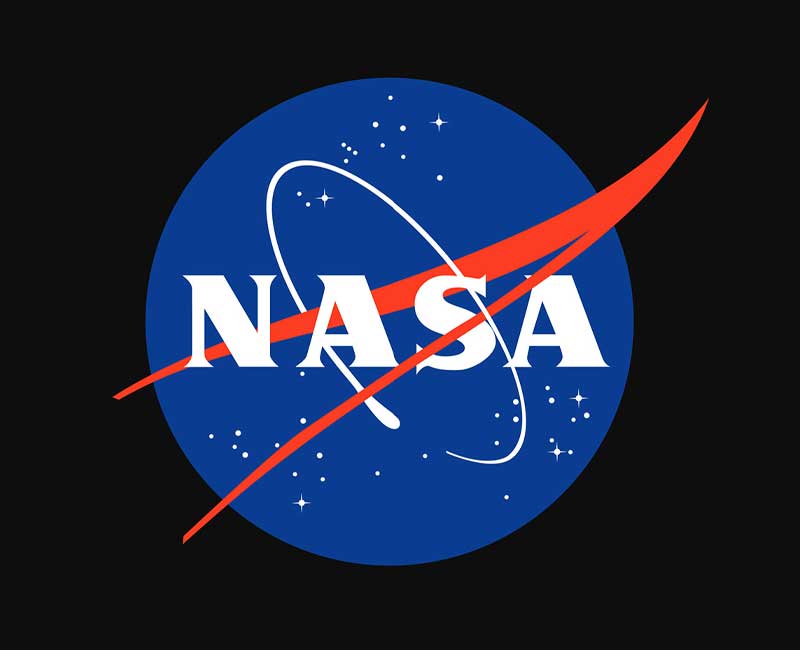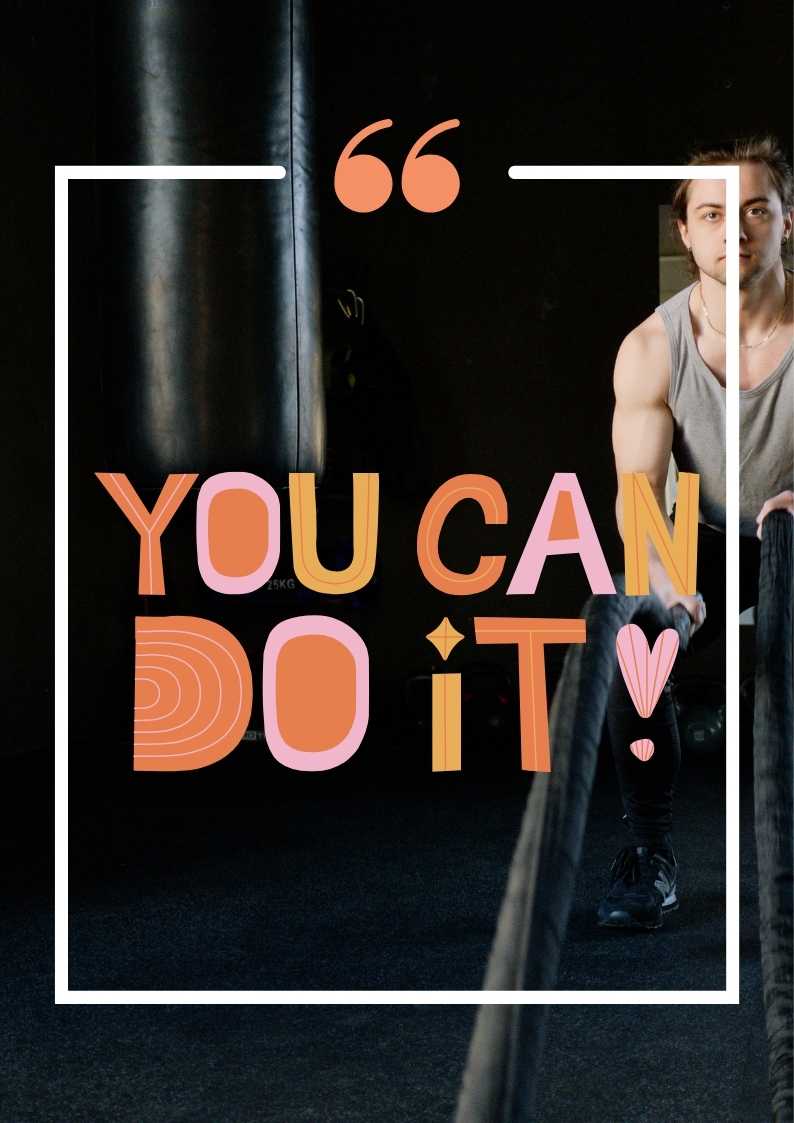Events
How to change username in Snapchat? Know what is the easy way

We can easily connect with our friends and relatives through Social Media Platform. For this, we have many options like WhatsApp, Facebook and Snapchat. You must have accounts on these apps to use them. For which we need username. There is no way for users to change the username associated with their Snapchat account. However, you can delete the old account and create a new one using a different username.
According to Snapchat, your Snapchat username is set when you first create your Snapchat account. It is not possible to change your Snapchat username. Even transferring account data, memory or Snapstreaks from one username to another is not possible.
You can create a Snapchat account by following the steps given below…
Logout from existing profile
First of all go to your Snapchat app. Now go to your profile and click on Settings option. Here, you will get the option to log out. click here.
Sign-in with new ID
Now tap on the Sign-in button and fill in all the requested information. Remember that you have to use a different ID here and not the previous one. However, you can change it later. Now go to your profile. Here click on Add Friends. After which you can add friends from your contacts. After that click on the Continue option given below. Then click on the OK tab so that your contacts can appear on Snapchat. As long as your addressbook is loaded, you can add anyone who has a Snapchat username (using their Snapchat username instead of a phone number).
Go back to the old Snapchat account and profile
Now go to your old Snapchat account and profile. Now tap on My Friends and then tap on any user and after that you will see the Snapchat username on the screen. You can ignore people you know have already been added to your account.
delete old account
Now, log in to your new account and go to your profile. Now click on Add Friends and click on Add by Username. Now, you can add the rest of your friends manually. In addition, you can share your new Snapchat handle information on your social media accounts. As soon as those people add you, they will start appearing in your profile. Once you feel that your old account is gone, delete it. Remember that once you delete it, you will not be able to access it again.














-1641193085249.png)



-1650370695307.png)